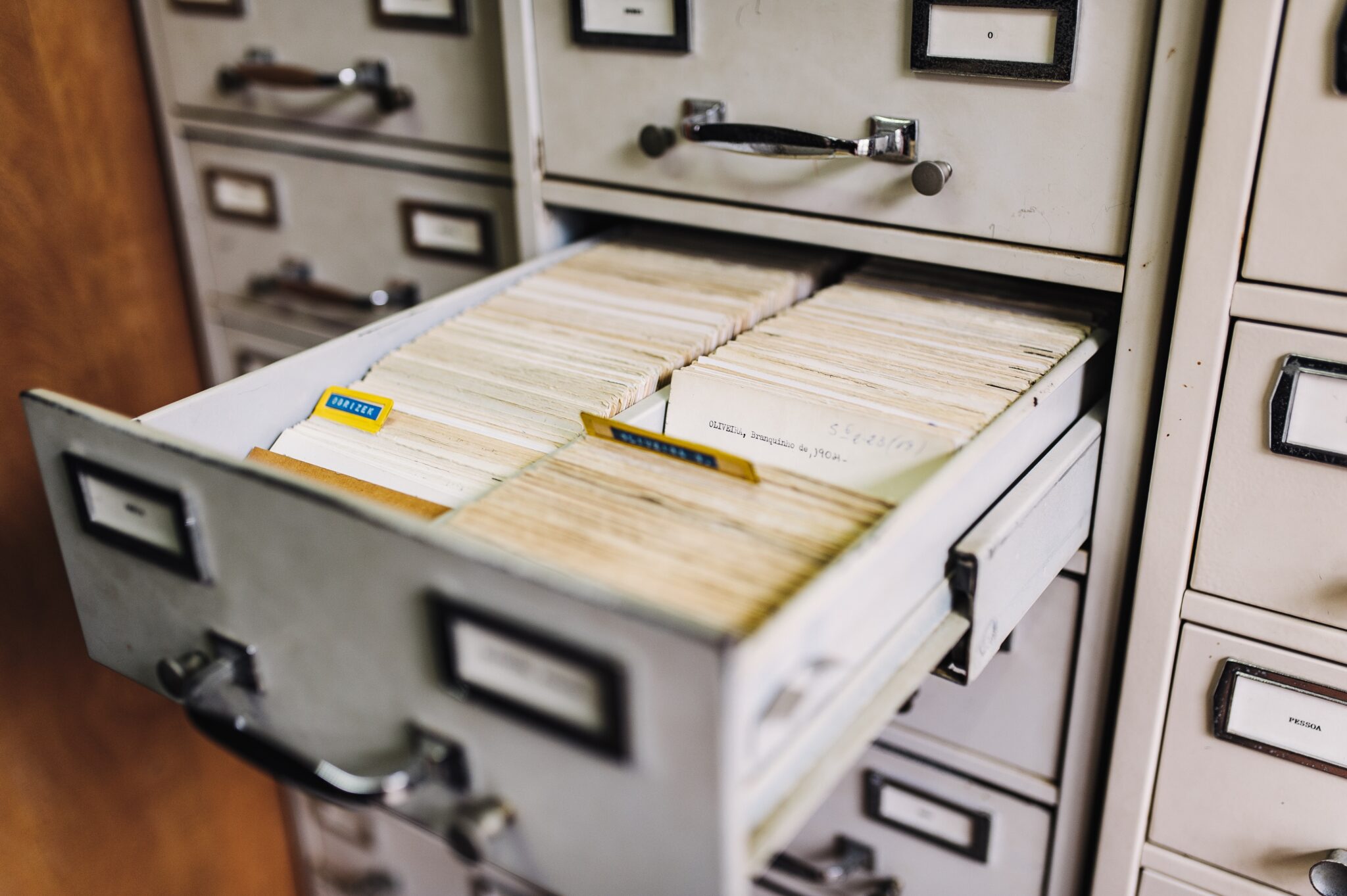
File delivery.
The best workflow for an efficient and organised file transfer.
When it comes time to deliver files, everyone has their own process. In most cases, it’s not an aspect of our workflow that gets too much attention. However, investing a little bit of time in refining this process can make all of our jobs go just that little bit smoother.
We receive files all the time and in many different ways, a majority of the time everything goes as it should. However, projects do get bigger, files do get bigger, elements come in at different times, versions are updated, things get chaotic and that’s when mistakes can occur. So how do we combat this? What processes can we implement to reduce the room for any issue?
Tools
Firstly, and simply, for jobs of all sizes, an install spec is always a useful tool.
This is a multipage file (Usually a PDF) that breaks down every element in the project with each detail that is available for that element, often using photos or mockups of the proposed work along with descriptions and notes annotating the mockup. We find we refer to it both during production and the install of the work, verifying and cross referencing files that we receive with that pdf, making sure that we have everything that’s expected ready for install.

Beyond our benefit, this document is a great way for you to see your project all in one place, checking things off yourself as you go along. It’s really nice having one file you can constantly flash back to if you ever need a refresher.
Another tool we’re exploring is a software called ‘Miro’, live mind map where multiple people can contribute, uploading visual elements, creating shapes, text and graphs. Comments and notes can be left on any element. We’ve found it really handy for making sure everyone is across what’s needed and we’re all on the same page.
For someone setting up artwork with a team this can be a great way to manage all kinds of responsibilities involved, making communication in both directions about specific things a lot smoother. In addition, the live sharing makes it really handy, so any update that one person makes, we all see. There is a lot of potential in something like this with these kind of workflows, especially, for projects that are a collaboration. Definitely worth checking out.
File Transfer
Now as for the physical transfer of files. As mentioned, there are a number of ways that this can happen. Email is most common for the smaller stuff. Google drive or Wetransfer are the favourites for the larger stuff. And good old fashioned USB’s for the really large stuff. All work well, but each does come with its drawbacks.
WeTransfer being a paid service (beyond a point) and also the expiring of links can on occasion be a minor nuisance, sometimes you don’t immediately download a file and then it’s hard to go back and revisit that link. Google drive is just a bit of an odd user experience. Perhaps it’s the experience of THIS user with that one but what else can I talk about if not personal perspective… and email is obviously limited to the size of the file that can be sent.
Which leads me to my optimal process… and that would be Dropbox’s shared folder feature. The process is simple. We send you a link to a dropbox folder from our server, and you then upload ANY content that you have to share with us to that specific folder.
There are a number of reasons that I prefer to use a shared DB folder, and one of them is in the name… the ability to work from the same folder as the client. Doing this means that anything you upload, we can see and any changes we make, you can also see. Files may stagger in, perhaps you’re waiting for elements to be approved, they’re coming in one at a time. But rather than waiting for them all to arrive before sending a nice neat bundle, simply drop the files into the folder as they are approved. This reduces a step for you and means we can get to work nearly immediately.
Getting lost in a flow of files is no problem, everything is timestamped, so there’s no confusion as to what might have already been processed vs what’s recently been uploaded.
Here is an example of what you will see on your side of the computer. This is a folder from designer; Madeline Critchley’s (Well-Made) computer. We initially tried this workflow with Madeline and she has contributed some valuable insight, from the perspective of someone delivering the files, that’s helped to form this post.

You can see that the folders simply appear as though it is a folder in your own computer. So you’re able to complete your usual processes without adding more steps to make this work.
On our end, it’s much easier to get a full scope of the final work in this way, we can systematically work down the list and make sure everything is checked off when producing. Additionally, you can see what you’ve uploaded so there’s no chance of missing or forgetting files. It’s a confirmation on both sides that everything that is needed is available and will be ready for install.
This also makes revising or updating files no problem, as, again, whatever change you make, we will see. You can even remove old files so there’s no room for error in communicating the revision as there might be with emailing the information.
Using this alongside the install spec makes for an airtight workflow. Conversations can be had… “I’ve just dropped another file into the folder, let me just explain how that fits in”. Clearing the work in the minds of both parties and then when combined with the install spec there’s really no room at all for a mistake to squeeze its way in.
Thanks for reading.

See more from Madeline; https://www.instagram.com/madelinecritchley/
And Selina; https://www.instagram.com/selinaou.photo/
Or take a look at Miro; https://miro.com/index/




